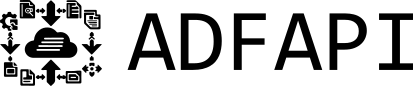What Is Atlassian Document Format (ADF) and Why Should You Care?
If you’ve ever tried to programmatically create rich content in Confluence or Jira, you’ve likely come across a mysterious acronym: ADF — short for Atlassian Document Format. But what is ADF really, and why should it matter to your team, your documentation strategy, or your development workflow?
In this post, we’ll break down what ADF is, why it exists, and why understanding it can unlock powerful automation, migration, and integration capabilities across the Atlassian ecosystem.
What Is ADF?
Atlassian Document Format (ADF) is a structured JSON format used by Atlassian to represent rich-text documents. It is the underlying format for content in:
- Confluence pages
- Jira issue descriptions and comments (when rich formatting is used)
- Atlassian’s Editor (used across cloud products)
ADF is essentially Atlassian’s answer to storing and rendering rich content (like tables, lists, headings, and inline formatting) in a structured, machine-readable way.
Example snippet:
{
"version": 1,
"type": "doc",
"content": [
{
"type": "paragraph",
"content": [
{ "type": "text", "text": "Hello, world!", "marks": [{ "type": "strong" }] }
]
}
]
}
It’s similar in spirit to HTML or Markdown — but designed specifically for Atlassian’s needs and editor framework.
Why Should You Care About ADF?
1. Automated Content Creation
Want to create Confluence pages or Jira issues programmatically? ADF is the format Atlassian expects for rich content via their APIs. If you generate or migrate content — ADF is your new best friend.
2. Data Migration & Import
Organizations often migrate documentation from Word, Markdown, or PDFs into Confluence. ADF lets you retain formatting, not just dump plaintext. Tables, bold text, links — all preserved when using ADF.
3. Better Integration & Developer Workflows
Integrate build tools, CI/CD reports, logs, or monitoring output directly into Jira tickets or Confluence pages. With ADF, you can embed these outputs with rich formatting, improving readability and impact.
4. Jira Automation & Templates
Using ADF inside Jira comments or descriptions means your automation rules can generate clean, structured messages rather than raw plaintext walls. It’s a UX upgrade for every team.
What Can ADF Represent?
ADF is flexible enough to handle nearly everything you see in Confluence:
- Headings (H1–H6)
- Paragraphs
- Bullet & numbered lists
- Code blocks
- Tables
- Panels (info/warning/note/etc.)
- Inline marks: bold, italic, underline, etc.
- Mentions, emojis, hyperlinks, and more
Basically, if the Atlassian Editor supports it, ADF can encode it.
How Do You Work with ADF?
There are a few ways to generate or consume ADF:
- Manual crafting: Useful for small automation scripts or testing.
- ADF libraries: Atlassian provides libraries for JavaScript — and community ones exist in other languages.
- Converters: Tools (like our own online converter) or our API that convert Markdown, DOCX, or PDF to ADF are ideal when dealing with existing documentation.
You can also export ADF from existing Confluence pages using the REST API (GET /wiki/rest/api/content/{id}?expand=body.atlassian_document_format).
Gotchas and Caveats
ADF is powerful — but it’s not trivial. A few things to keep in mind:
- It’s strict: Incorrect JSON will fail silently or cause rendering errors.
- There’s no WYSIWYG editor for ADF outside Atlassian tools.
- It evolves: Atlassian updates it periodically, so check their ADF documentation when building long-term systems.
Wrapping it Up
Whether you’re a developer building Atlassian integrations, a DevOps engineer automating workflows, or an IT team migrating knowledge bases — understanding and leveraging ADF can save hours of manual effort and elevate the quality of your documentation.
As teams lean more into automation and centralized tooling, ADF becomes less of an internal detail and more of a strategic enabler.
TL;DR: If you’re putting rich content into Atlassian tools, ADF is how you speak their language.
Want to convert existing docs into ADF automatically? Check out our document-to-ADF API — and bring your documentation into the Atlassian ecosystem without the copy-paste pain.
If you have any questions or need help with ADF, feel free to reach out to us at info@adfapi.dev