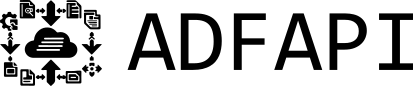Introducing ADF Rendering on adfapi.dev
We’re excited to announce a new feature on adfapi.dev: you can now automatically render Atlassian Document Format (ADF) JSON into HTML, right in your browser.
For a while, adfapi.dev has been the go-to resource for developers working with the Atlassian Document Format — whether you’re building Jira or Confluence apps, integrating with the REST APIs, or just trying to understand how ADF works. Until now, the platform primarily focused on parsing, validating, and converting ADF through our API.
With this release, we’re adding two big improvements:
1. Standalone ADF Renderer
You can now use a dedicated ADF-to-HTML renderer on adfapi.dev. Paste your raw ADF JSON and see it instantly rendered as HTML. This is especially useful for:
- Developers building integrations who want to quickly debug their ADF structures.
- Marketplace partners previewing how documents will appear in Confluence or Jira.
- Anyone new to ADF who wants a simple way to visualize the format.
2. Enhanced “Try It” Page
The Try It page on adfapi.dev has been updated to automatically render your ADF JSON as HTML. That means you don’t have to switch between tools — you can test your ADF payloads and preview the results in one place.
Why This Matters
Working with ADF can be tricky. While JSON is a flexible and powerful way to represent rich text, it’s not easy to visualize by looking at the raw data alone. By providing a free, browser-based renderer, we’re making it much easier to experiment, debug, and learn.
Get Started
Head over to adfapi.dev to try it out. Paste your ADF JSON and instantly see how it renders as HTML.
This is just the beginning — we’ll continue to add more tools to help the Atlassian developer community work with ADF more efficiently.