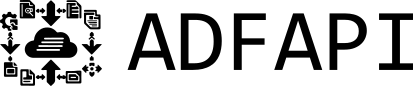Word to ADF Conversion Now Live!
Word to ADF Conversion Is Now Live on adfapi.dev!
We’re excited to announce a major new milestone for adfapi.dev: you can now convert Word documents (.docx) to Atlassian Document Format (ADF) — directly in your browser, with no signup required.
Just head to the Try It page, upload a Word file, and see the ADF JSON instantly. It’s never been easier to bring your existing content into Confluence, Jira, or any other Atlassian product that uses ADF.
Why Word to ADF?
Many teams create their content in Word before migrating it to Atlassian tools. Until now, that meant copying and pasting — often losing formatting, tables, or embedded media in the process. Our Word-to-ADF conversion keeps the structure and layout intact, giving you clean, ready-to-use ADF for your integrations or migrations.
What’s Supported
- Headings, paragraphs, lists
- Bold, italic, underline, strikethrough
- Links, block quotes, horizontal rules
- Tables, images, and more
We’re continuously improving our conversion engine to support more complex formatting and edge cases. If you have a tricky document, let us know!
How to Try It
- Go to app.adfapi.dev/tryit
- Drag and drop a
.docxfile - Instantly preview and copy the ADF JSON output
Is this Free?
Yes! The Word to ADF conversion is completely free to use on adfapi.dev.
Is this Secure?
Absolutely. We take security seriously: all files are processed in memory and not stored. We don’t look at or save your content. We also use HTTPS to encrypt data in transit.
Coming Next
We’re working on more formats (like PDF and Markdown), ADF rendering previews, and developer integrations via our API. If you’re building on top of Atlassian’s ecosystem or managing document pipelines, we’d love to hear what you need.
Thanks to all our early users and testers — this wouldn’t be possible without your feedback!